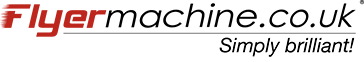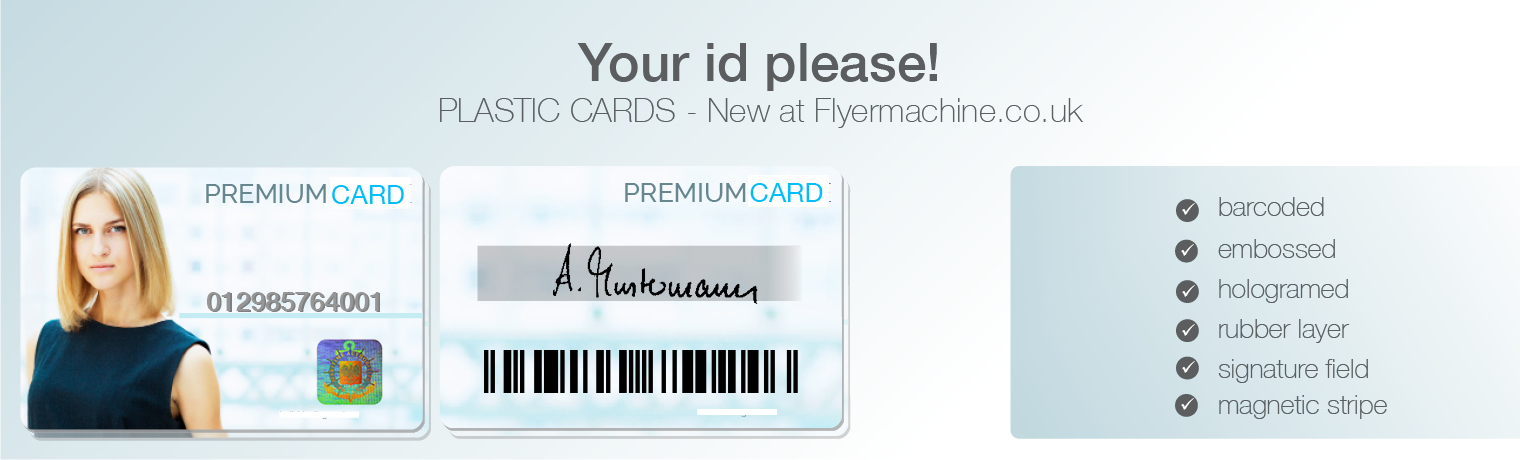Frequently Asked Questions
Here you are going to find the answers to some of the most important questions about the following themes:
If you have not found the answer to your questions, please check our instructions for further information or contact us by calling the support hotline (read more about that under service).
Many thanks.
Technology
Are the posters suitable for outside conditions?
Yes, provided the paper description of the product does not state anything to the contrary.
read moreThe "Posters Offset" can be hung up outside and are quite weather-resistant. Our printing process – and hence the printing results – cannot be compared with those of a normal home printer.
The "Posters Digital" are only conditionally weather-resistant. We do however supply special waterproof products.
Can Flyermachine use my existing plate-ready film?
No. That is technically not possible.
read moreModern printing companies - such as Flyermachine - use a CTP (computer-to-plate) system. With this system the printing plates are directly exposed from the file you have created on your computer. Classical films are not used anymore. The new system allows a higher quality.
With digital printing 'old' films cannot be used either, because your file will be sent directly to the printing machine.
Can I also use Word, Excel or Powerpoint files?
No! These programmes are unfortunately not suitable for digital and offset processes. If required these files can be converted to a printable PDF. Please add the option "Office conversion service" to your cart.
read moreFor professional printing you should prepare your data in a graphic or layout programme. Examples of these are CorelDraw (for beginners), Freehand, Illustrator, Photoshop, Quark Xpress or InDesign.
Can I supply 'open' files from InDesign, Illustrator or QuarkXpress?
Unfortunately no. The risk of printing errors and font problems is far too great.
read more'Open' files are all those files, which have not been generated by the Postscript process. Such files serve solely towards processing their respective content. 'Open' files are not intended for export to another computer. They contain a number of links, for example graphics and fonts, which will be lost if you open this file in another computer. To avoid this problem, your 'open' files always have to be converted into a Postscript format. If the file is not exported from the programme used to create it, various errors can occur. Some common errors are: different programme versions which are not compatible among each other or fonts which are missing and will then be replaced by another available font.
Please always send us your files as a printable PDF. We provide you with instructions on how to export your file into a printable PDF. The instructions are available as datasheets which can be downloaded from our homepage. The adaption to these workflow settings will avoid sources of error which can cause delays or an unusable print. If our rules are not observed, we cannot guarantee a perfect print.
How can I avoid cracked folds and set off?
Through planning your design correctly.
read moreGenerally you should pay attention to your layout for the printing. Coloured areas should be avoided in the folds as far as possible as these areas tend to crack on the fold. If coloured areas cannot be avoided, you should ensure that such areas only have a small amount of ink (in total below 200% - C+M+Y+K). Coloured areas with cyan (C) only can also be a problem. Due to the chemicals in cyan it dries very slowly and can also result in cracked folds.
During finishing / trimming very high pressure occurs. It can appear that the colour of the front side sets off to the back if this is white or of different colour. If the colour on both sides is identical this issue is not a problem and can be ignored.
Complaints in connection with the above must unfortunately be rejected.
How do I create a PDF?
You can find instructions for all common Adobe applications in our data sheets. These can be downloaded from the download area on our homepage.
read morePlease note that all relevant information is also shown in the product details in our online shop. These also include measurements and quality of your files, a 10-point printing check which is valid for all printing files, and a link to our data sheets.
Important General Information on Handling TrueType Fonts.
PLEASE CONVERT TO PATHS OR USE POSTSCRIPT FONTS!
read moreAs a rule postscript fonts are used for professional printing. However, there are many programmes which do not use these sophisticated fonts and work instead with TrueType fonts, originally only intended for screen viewing in presentations. In addition, numerous TrueType fonts are offered free-of-charge in the internet and are frequently of poor quality. It is therefore essential to observe some important rules.
TrueType fonts are only conditionally suitable for printing. If they are used, they must be converted to paths.
Unfortunately we are unable to accept responsibility for printing errors such as missing characters or even missing words in the case of simply embedded TrueType fonts. Claims resulting from incorrect fonts will not be recognised.
In order to obtain good printing results without converting to paths it is absolutely essential to use PostScript fonts. These fonts have been specially created for printing and will not cause any problems.
You can find detailed information on conversion to paths under the FAQ heading "Technology".
My file was created in RGB mode. Can I use it?
In general CMYK is the mode you should use. Variation in color might occur if your design is using the RGB spectrum.
read moreFor offset printing your files should really be in CMYK mode because this is the colour spectrum with which the printing machine works (cyan, magenta, yellow and key colour).
The RGB mode is only intended for screen work. For example, your monitor works with these colours (red, green and blue). Although the RGB mode uses only three colours to mix all colours in the spectrum, it can display considerably more, and above all more powerful, colours than in the CMYK mode. The reason is simple. RGB uses a fourth component which cannot be applied to paper: The brilliancy of your monitor!
If, however, we receive files in the RGB mode, our system will automatically convert them to CMYK. This may result in slight colour deviations which we unfortunately cannot control as we do not know the original colour you wished to have. In addition, RGB documents vary from monitor to monitor.
As already mentioned above, RGB should be used for our digital posters. The digital printing process cannot be compared with that of offset, thus explaining why better results can be obtained with RGB.
What does "Convert fonts to paths" mean?
As a rule, fonts cannot be incorporated in open and postscript files. Here a trick is used to convert written texts to paths or curves.
read moreEvery professional graphic or layout programme has such a facility. This simply means that the fonts and texts used in your document will be converted into graphics. The font style is no longer required as a file if it is to be viewed on other computers or with other systems.
Our Tip: When Adobe Photoshop is used and exported as JPG or TIF file formats, fonts will be automatically converted. If PDF documents are created with any other software, the necessary fonts will be incorporated in the file. In this respect, PDF with the correct settings is always the optimum solution!
What does "Trimming Edge" mean?
Every modern trimming machine works to a certain tolerance. To prevent incorrect printing and to compensate for this tolerance your file should have a 3 mm trimming edge all round.
read moreThis additional margin is absolutely essential in order to compensate for the differences which inevitably occur when large stacks of paper are trimmed.
Graphical elements which are to extend to the edge of the page in the finished product must be placed so that their outer edge is just inside the trimming area, This will guarantee that there will not be a thin white margin between your graphical element and edge of the paper after we have removed the 3 mm trimming edge.
The height and width of each format must therefore both be 6 mm larger than the intended final size. For example, if an A6 product is to have a trimmed final format of 105 x 148 mm, the file provided must measure 111 x 154 mm including the trimming edge.
What does 'data check' mean?
We check your files for printability and possible errors.
read moreThere are two options:
Basic data control: All files uploaded directly after you have placed your order are checked automatically. The result of this data check will be displayed on your screen with symbols. (green=perfect, yellow=good, red=unprintable). Small errors will be corrected automatically and the modified file will be displayed.
Pro data control: With this option your files will be checked manually by skilled Flyermachine employees. If any problems or errors occur, we will contact you. You can select this option by adding it to your shopping cart when you place the order.
What does 4/4-coloured mean? Will my print be full colour?
Yes, 4/4 -coloured means that Cyan, Magenta, Yellow and Black will be used on both sides. In other words your prints will be in full colour.
read moreWith the four basic offset printing colours (Cyan, Magenta, Yellow and Black) all further possible colours can be produced.
What does a maximum inking (ink application) of 300% mean?
This is the summation of the colours cyan, magenta, yellow and back which must not exeed 300%
read moreThe colour channels cyan, magenta, yellow and black are displayed in percent in your layout programme. Assuming that the file is created and saved with a CMYK colour space. The summation of the colours cyan, magenta, yellow and back must not exceed 300%.
If they do it causes an above-average ink application and can therefore cause a faulty result. Such a high ink application doesn’t dry properly and it can occur that your prints stick together and tear on separation.
Attention:
When RGB files are converted to CMYK colour settings RGB black turns into over 300% CMYK black(C+M+Y+K). The files have to be amended after they were converted.
Complaints referring to an above-average ink application unfortunately must be rejected.
What does CMYK mean?
CMYK is the abbreviation for Cyan, Magenta, Yellow & Key (Black), the four basic colours for offset printing.
read moreC = Cyan (blue)
M = Magenta (red)
Y = Yellow (yellow)
K = Key (black)
For a full colour print CMYK is the standard colour mode we use for full colour printing. You should therefore create your files in the CMYK colour mode. This is necessary for all products printed with the offset (litho) printing method (flyers, leaflets, brochures...)
With a digital printing method there are two additional colours. These are lightCyan and lightMagenta. For digital prints it is therefore better if you save your files with RGB colour settings.
Our product details tell you which of our products are printed digitally.
What does dot gain mean?
Mainly on uncoated paper the printed dots become a little bigger as they bleed. The printed area therefore appears darker than the settings in your file.
read moreMainly on uncoated paper the printed dots become a little bigger as they bleed. The printed area therefore appears darker than the settings in your file.
Example: A coloured area which is set with 80% ink coverage (for example C0/M80/Y0/K0) will engender 90% coverage on the print. In this example the difference in coverage is 10% (dot gain).
Dot gain can be caused by several reasons - the printing technique, the paper and the colours.
What does DPI mean?
The abbreviation DPI stands for 'Dots Per Inch' which specifies the resolution of a pixel or graphic image (JPEG, TIFF).
read more'DPI - Dots Per Inch' refers to the amount of pixels over a certain measurement (one inch). Dots per inch (DPI) are always measured squared, so it affects both width and height. More pixels within this area increase the image information (resolution). A high resolution will always increase the file size. If you lower the resolution (less information in a certain area) it will automatically decrease the file size. If the resolution is too low the picture will turn blurry or you can even see the pixels on the image.
For offset printing with Flyermachine the ideal resolution is 356 DPI. This is the exact resolution of our printing screen and can therefore be reproduced 1:1. In many cases 300 DPI are used for offset printing as this resolution is adequate for a good printing result. This resolution is also suitable for our printing process. For large prints (posters, banners) the resolution can be set to 150 dpi to keep the file size small. As the viewing distance is higher, the lower resolution is not normally noticeable.
What quality setting is required in Photoshop when saving a file in JPG format?
As posters generally mean a very large file in JPG format it is sufficient to use quality level 8. For all other products the best quality (level 12) should be selected.
read moreThe quality setting for export in JPG file format was originally based on the fact that JPG files can be used for many other purposes than professional printing. With these other uses a small file size may be more important than perfect quality, for example in internet.
However, files which serve as masters for printing should always be exported in the highest possible quality. It is not possible to obtain maximum printing quality with low quality files.
The only exception: Posters. As a rule posters will not be viewed at close distance so the slight quality losses are not of any significance. The reduction to level 8, however, reduces the file size considerably, thus allowing you to transfer your file more quickly to our system.
Which file format can I send?
We prefer multipage PDF / X-3.
read moreMultipage PDF means that your PDF contains the front and back as separate pages in the PDF file (for brochures, every page must be saved as a single page in the PDF file)
Alternatively you have the option of sending us your files in a EPS, TIFF or JPEG format. These file formats do not support multipage. You therefore have to send us one file for every page. If you want to upload several files you can add 'additional upload boxes'. During our automated data control your files will be combined to a multipage PDF. This file will be displayed on your screen after the data control is completed.
We cannot accept PDF / X-4 or higher versions than 1.6 as they can cause problems and an unmeant printing result.
If possible please always save your file as PDF / X-3 (Version 1.3).
Despatch
Are there any import fees?
No, all deliveries to the UK mainland are free of charge.
read moreNo, all deliveries to the UK mainland are free of charge. No import fees or additional charges will occur.
Are there any shipping costs?
The shipping costs are already included.
read moreIf the delivery destination is in a remote area (occurs very rarely) there may be additional charges. These will be clearly displayed in your shopping cart.
Can I collect my prints?
Theoretically it is possible. But as we are based in Germany it could be a little inconvenient to collect them. More over standard delivery to the UK mainland has already been included.
read moreTheoretically it is possible. But as we are based in Germany it could be a little inconvenient to collect them. More over standard delivery to the UK mainland has already been included.
Can I state a differing delivery address?
Of course, during the ordering process you can define an address within the UK mainland.
read moreThat's fine. If you are registered you can also save various alternative delivery addresses. Once these addresses are saved you can just select them with one mouse click during your order.
Of course you can also state a differing address as an unregistered customer, but then you have to type the address every time you order.
Can I track my order?
Yes! You can review the production status and progress of your consignment at any time via our system.
read moreTo be able to do this you must, however, register with us before you place your order.
As a registered customer you can go via the link "My Orders" directly to our online tracking facility. Here, you can always gain an overview of the actual production status of your items and as soon as your parcel leaves our warehouse you can track the location of your parcel and its date of delivery via our partner UPS.
Nevertheless, all non-registered customers can view the delivery status via the parcel number under www.ups.com.
We always send the parcel number to our customers by e-mail as soon as their parcel leaves our premises.
Can the parcel be despatched without the sender’s address (neutral)?
Yes, all registered customers can select a neutral despatch for their orders. You can select the despatch method in the order overview before you finalise and pay for the order.
read moreAll registered customers can select a neutral despatch for their orders. If a neutral despatch or a despatch with your own sender is selected, no information or branding from Flyermachine will be visible on the box. The delivery note is either neutral or with your details on it. This option is especially beneficial for resellers in order to eliminate a middleman and save time for express and overnight orders.
As a customer identified in the Standard+ category of our reseller programme, get this option for £2. From the Premium level, we offer you the neutral shipping option cost free.
For further information, do not hesitate to contact your customer support.
Does Flyermachine deliver to other countries than the UK mainland and Northern Ireland?
Unfortunately not.
read moreUnfortunately we cannot deliver overseas as the UK tax system would cause problems. In the UK various products are VAT free. In other European countries VAT has to be paid to the respective tax office.
How long are UPS delivery times?
Normally UPS will deliver within 48 hours (Mon. - Fri.) after the parcel has been despatched.
read moreOn very rare occasions UPS requires three to four working days. Normally this only occurs in remote areas. For urgent orders we offer an additional UPS Express shipping. This can be added to your shopping cart and will ensure that the parcel is delivered within 24 hours (Mon. - Fri.), 48 hours (Mon. - Fri.) for remote areas.
Is overnight delivery possible?
For many products it is possible. If we receive your order by 08:00 AM together with UPS Express Saver shipping the order will be delivered the next working day (Mon-Fri).
read moreFor several products it is possible. If we receive your order together with your printing files by 08:00 AM together with UPS Express Saver shipping the order will be delivered the next working day (Mon-Fri). If an overnight order is ordered without UPS Express Saver shipping, UPS will require 48 to 72 hours for delivery on working days (Mon-Fri).
Please note that orders with payment in advance are an exception. With this payment method, the production time will start after the payment has been booked to our account. Depending on your and our bank this can take anything from four hours to five days.
With which parcel service will my items be delivered?
We work exclusively together with UPS for parcel services.
read moreDeliveries are carried out Monday to Friday.
UPS in UK
Forest Road
Feltham
Middlesex TW13 7DY
United Kingdom
Customer Service: 08457-877-877
Opening Hours:
Monday - Friday: 08:00 - 20:00
Saturday: 08:00 - 14:00
If you have any questions about your delivery, please ensure that you have your parcel tracking code(s) available!
Payment
I have paid my order via PayPal but the status on your homepage says 'awaiting payment' What do I have to do?
Don't panic! This happens only very rarely. PayPal is just checking your payment. Normally your payment is approved within 48 hours. From then on the production time will start.
read morePayPal checks outgoing payments at random intervals. This is done without any particular system to prevent fraudulent use. This can affect every PayPal customer and has nothing to do with your accounts. Normally your payment is approved within 48 hours. From then on the production time will start. After payment has been approved the status on our homepage will change automatically. If this doesn't happen or if there is any other issue please contact us.
Sofort Banking: what is that?
Sofort Banking is a secure online payment which functions with nearly all banks. It allows online payment free of charge, with real-time confirmation without registration.
read moreHow does it work? You simply have to follow these steps:
- Select your products and confirm your shopping cart.
- Select your payment method: Sofort Banking.
- Fill out your bank account details via a secure online platform.
- Confirm your payment using your unique validation code.
- Payment done!
The payment confirmation is instantaneous so you will receive your printing order without any additional delay.
Which payment methods are available?
For your order with Flyermachine you can choose between several payment methods. These are display in your order overview.
read moreFollowing payment methods are available:
Credit card,
PayPal,
Payment in advance,
Sofort banking.
Please note that we send your order to print only once your payment is received and confirmed.
Ordering Procedure
Can I cancel an order?
Cancellation is basically possible but will result in cancellation charges.
read moreAn order can only be cancelled so long as the order status is "Data Check". As soon as the "Pre-printing stage" status has been reached, it is no longer possible to stop the order. Cancellation is then not possible.
The cancellation charge is GBP 10.
If your payment mode is PayPal, ClickandBuy, credit card, debit note, or payment in advance, the refund will only be for the amount paid less the cancellation charge.
Can I change or edit an existing order?
Our system is optimised to ensure the fastest printing and shipping. We cannot therefore edit or change existing orders.
read moreOur system is optimised to ensure the fastest printing and shipping. We cannot therefore edit or change existing orders. Our automated workflow starts the production process as soon as the files have been confirmed and the payment booked (credit card, PayPal, Click&Buy). If you have selected payment in advance, please contact us before you transfer the payment. Please note that this can cause slight delays.
Do I have to register to place an order?
No. Registration is not necessary for a simple order. Nevertheless registered customers enjoy numerous advantages from which you will not benefit if you do not register before ordering.
read moreOne of these advantages is easier and faster ordering. Another is that all our registered customers benefit from a bonus system which allocates discounts based on earlier orders.
Especially for agencies, resellers, high-volume customers and foreign companies, there are further features which considerably facilitate the regular business with us or even provide new possibilities. Just contact us if you have any questions on this topic.
I couldn't upload my files - what can I do?
You can send us your files per email to data@Flyermachine.co.uk.
read moreYou can send us your files per email to data@Flyermachine.co.uk
Alternatively all registered customers can upload their printing templates under 'My files' on our homepage. After the files have been uploaded you must allocate them to your order. Please note that this option is only available if you have placed the order as a registered customer.
Quantities
Can I mix the quantities?
No. That is not technically possible.
read moreOnly one motif can be specified for each ordered product and item. A division of the ordered quantity into two or more motifs is technically not possible.
Different motifs must be shown as individual items in your order. You can then provide a file with your motif for each item.
Can I order higher quantities than those quoted for?
Always! With Flyermachine you can specify quantities at will.
read moreWithin a given order, you are free to specify several items of the same product. You can thus combine the quoted quantities as you wish.
We always endeavour to offer quantities with as many options and variations as possible.
General Questions
Can I order a 'special' format?
Yes you can. Simply order the next larger format and add 'changed or special format' to your shopping cart.
read moreHere it is important that the required format fits within the ordered format (width and height).
The option 'changed or special' will avoid an automatic resize via our data control. Please save your required format with a 3 mm bleed per side. Also please send us an email with your order number and measurements of the final format after you have uploaded your files.
Can I order higher quantities than those offered in our online shop?
You are very welcome to order the required quantity by adding multiple quantities of the same product to your shopping cart.
read moreOther solutions unfortunately are not possible at the moment.
For example: If you want to order 150.000 A6 flyers, please add the first 100.000 copies to your shopping cart, then click again on the category 'Flyers' and select 50.000 copies of the same product. You will then see two items in your shopping cart. It is not therefore necessary to place several orders to receive the required quantity.
Can you file my printing templates?
Unfortunately not. Due to the large number of orders we receive every day this is not possible.
read moreEvery day we receive hundreds of orders including printing files. We kindly ask for your understanding that it is not possible to file all the printing templates indefinitely. Usually all files will be deleted one week after the prints have been dispatched. We therefore advise you to save your printing templates on your own computer.
Our registered customers have the possibility to purchase storage capacity, the price of this service will be reduce depending on their monthly expenses in Flyermachine. The starting price is £15 a month for up to 2GB of storage.
I have a complaint - what can I do?
Nobody is perfect - we also can make mistakes. Below you can find detailed information.
read moreWe do our bests to produce your order to the highest possible quality. In the most unlikely case of a printing error, there are initial actions you can undertake at your end. This will save both of us a lot of time and trouble. First, the printing error must be categorised. Was the parcel already delivered damaged? In this case you have to take action with the UPS driver or the UPS hotline. Normally every UPS driver has a complaint sheet, which he will fill out with you.
Was the order damaged during printing or finishing (for example colour spots on the prints)? In the case of damage during printing or finishing there are also a few properties you can check. Are there white lines around the edges, is the print pale, are parts of your text trimmed or do the prints stick together? If so please check your files. These errors normally are caused through incorrect files. We therefore have to reject your complaint. If the error was caused through an incorrect file we highly recommend you to select a 'professional data control' with your next order - even if you place the order with another online printer. If we receive an order with includes our additional data control, we can always guarantee perfect prints.
If none of the above errors occurred and your files are correct, please send us at least 20-30 examples by post. Alternatively, you can send us a scan or photo of the damaged prints by email. After we have received your samples or email we will get in touch with you to discuss further actions. We reserve the right to collect the entire order. A complaint for the entire print run cannot be accepted if only some of the prints are damaged. To compensate such errors we generally print 10% more than you have ordered.
I have forgotten my password, what can I do?
Please click on the link 'forgotten password'.
read moreAfter you have clicked on 'forgotten password' you will automatically receive an email with your password. This email is sent exclusively to your email address. Please ensure that unauthorised persons cannot access your email.
Is my address data protected?
All personal data is treated as strictly confidential.
read moreWe make every effort to ensure maximum security for all the data we store. All critical data such us credit card and bank data will be transmitted by our system only via SSL-encryption. In accordance with our data protection statement, we do not pass any personal data to third parties and use such data solely for the purpose of order processing. Your data will only be used for marketing and advertising purposes if you have explicitly agreed in a particular case, for example by subscribing to our newsletter. Under no circumstances will third parties have access to your data.
What happens if I send one single-sided file for a double-sided print?
Your flyer will be printed single-sided.
read moreFor a double-sided print we require a double-sided PDF or two files with different file names (even if the file content is the same). If we receive a single-sided file we assume that you require a single-sided print, as there is no difference in price.
Will I receive a proof?
Yes, of course. We will print your proof according to the GMG standard.
read moreFor every order a proof can be added to your shopping cart. It will be printed according to the GMG standard and will be sent to you by post. Please give us permission to print after you have checked the proof.
Will my print be cheaper if only one side is to be printed?
No. That is not technically possible.
read moreOur prices are always calculated for double-sided printing.
But be honest! Even for single-sided printing our products are sensationally cheap, aren't they?
Will you send back my data CD or DVD?
We are unable to return your CDs or DVDs.
read moreAs a rule, all received storage media (CD/DVD) will be destroyed after your order has been printed. Return or storage is unfortunately not possible.
Delivery Times
How long are the delivery times?
As a rule the production time is about 3-7 working days to which the delivery time of 48 hours must be added.
read moreWith offset printing there are production times which cannot be influenced. Printing plates have to be manufactured, there are drying times, times for further processing and, finally, for despatch. We are, however, constantly making efforts to reduce our production intervals and hence delivery times.
With your order you have made a valuable contribution in this direction!
Standard production times:
Flyers: 3-6 working days
Folders: 4-7 working days
Posters Offset: 4-5 working days
Posters Digital: 3-5 working days
Letter Paper: 4-8 working days
Business Cards: 4-7 working days, folded cards +1 working day
Pads: 5-7 working days
Brochures: 4-10 working days.
Presentation folders 7-8 working days
Gastronomy menus 8-9 working days
Postcards 5-7 working days
All large format digital prints: 4-5 days
Express production times:
All Express products are produced in 2-3 working days.
Overnight production times:
All Overnight products are produced in 1 working day (maximum 24 hours).
Working days are Monday to Friday. National holidays do not count as production time.
As a rule the delivery time is 48 hours and must be added to the stated production times. Under some rare circumstances it can be 72 hours. Please note that the time for shipping is added to the production time. Our partner for shipping is UPS.
Please note that the production and delivery time does not commence until we have received all the correct data from you.
As a registered customer you can always view and follow up your order status under "My Orders"!
As soon as your printed items are ready you will receive an e-mail giving you despatch details and thus automatically be informed of your parcel number.
If we receive your data after 8:00 hrs. the delivery time will not start until the following day.
Digital Printing Calculator
Best offer
1.000 Leaflets 6-sided
-DIN long
-135gsm
-Delivery inclusive
£49.00 net
£49.00 gross
1,000 Leaflets 6-sided, folded to DL, letter fold
135 gsm art paper print, glossy
EXPRESS PRODUCTION
£49.00 NET
£49.00 GROSS